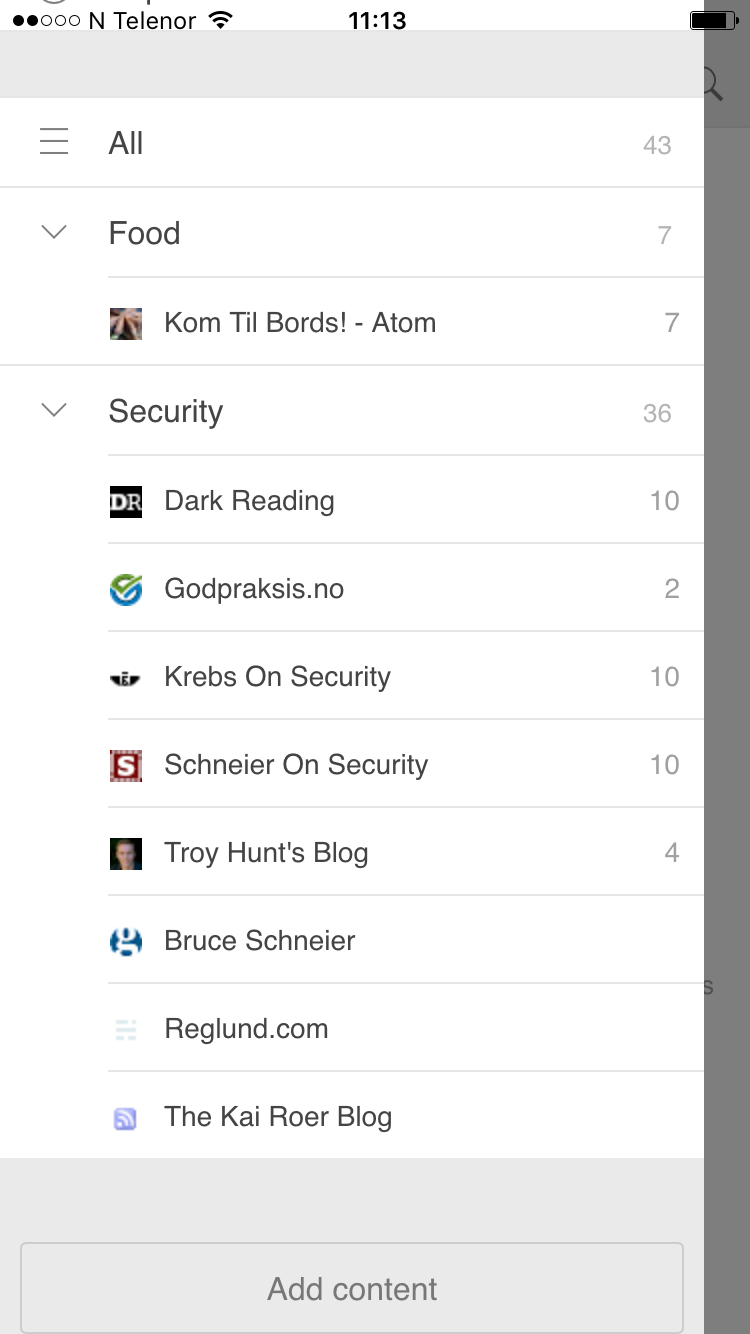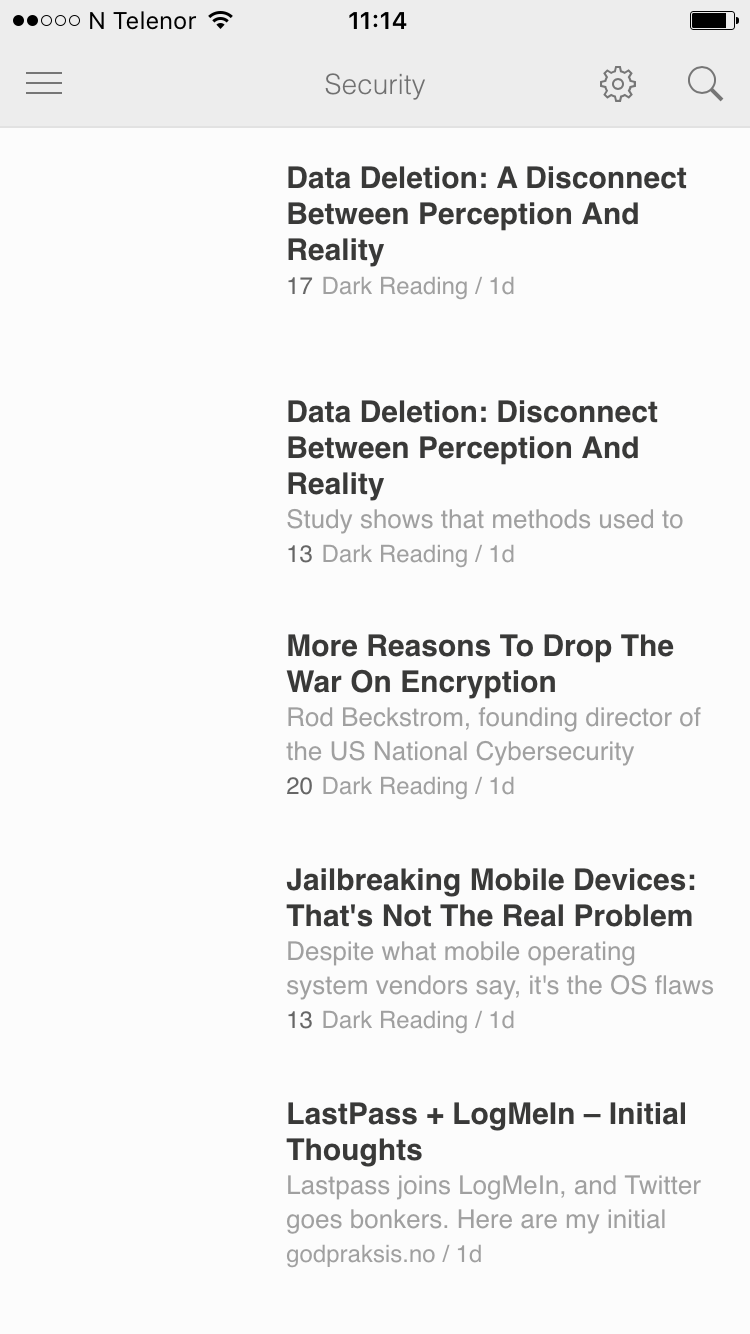Make the information come to you, not the other way around!
Did you enjoy google reader and got sad when they closed the project? There's a lot of other similar tools that you can use listed here, but in this blog post we use Feedly as an example. It's easy to set up, free and easy to use.
Using RSS or [Atom feeds](https://en.wikipedia.org/wiki/Atom_(standard)? Doing your intel right? Information is power!
I attended this great autumn- four days course at @HackCon "Learn to protect your business against new attack methods" and got real intimate with gathering information from different sources. The course was a combination of information gathering, collecting data from the parties of your interests combined with human phycology and body language. Smells like [social engineering](https://en.wikipedia.org/wiki/Social_engineering_(security) right?
Collecting data can be done countless ways, however doing it right is important, filtering out what you need from what you do not need. Searching social media, people research databases, searching the past, making google alerts when some trigger is triggered, google dorking and so forth and so on.
Feedly
We used the great and free tool feedly to collect data for various resources from the internet. It's possible to buy extra functionality if you wish:
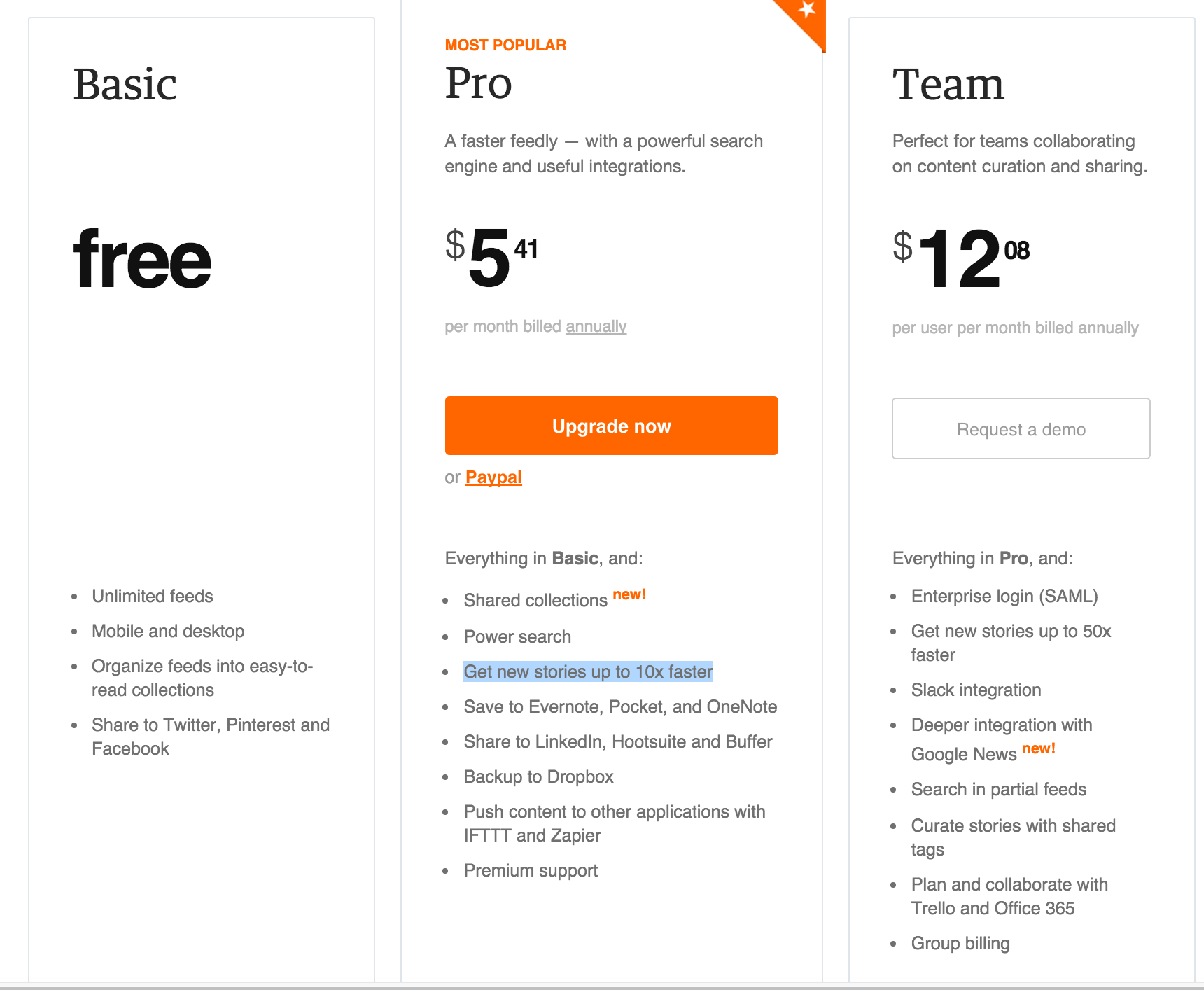 . I will not do a review of feedly just yet, but show how I use it to gather information.
. I will not do a review of feedly just yet, but show how I use it to gather information.
You can log in to feedy using your google, facebook, twitter account to name a few:
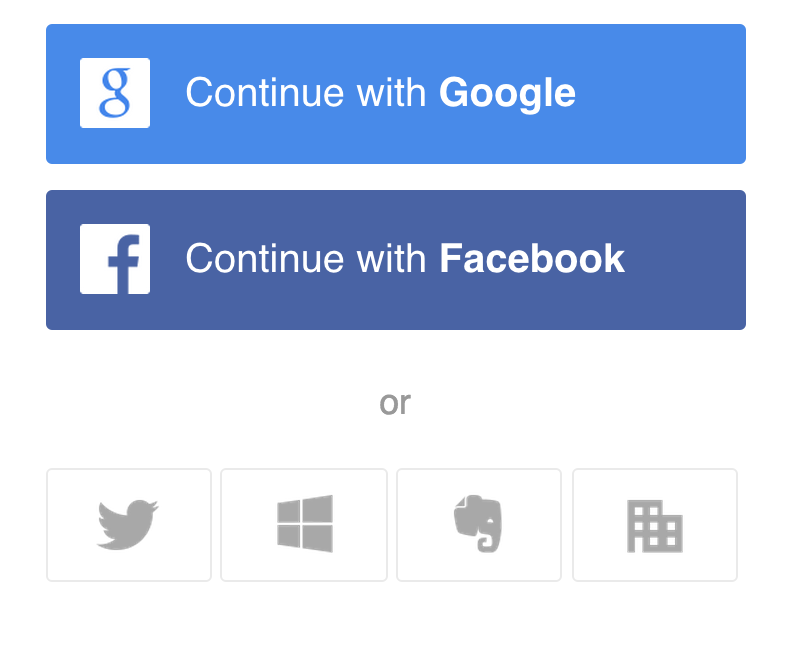
When signed in you have to find three topics to add which is a bit odd, however you can remove them if you want later. Now you are good to go and can start to add the lists of your interests. Here is how my page looks like having added a few blogs to follow.
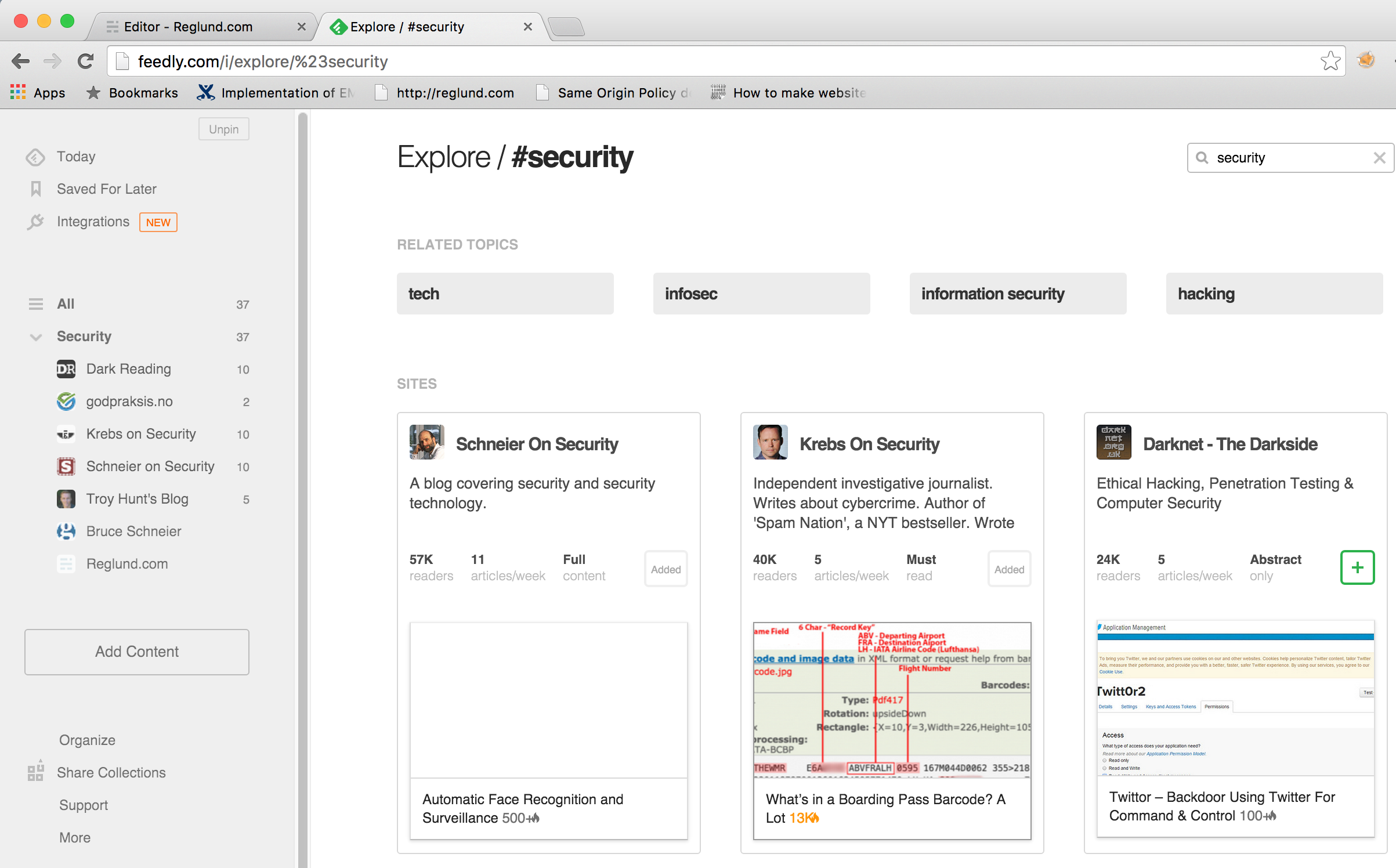
As shown above you can easily search for feeds. Choose one and push the green +feedly button and then select the title you wish to call it, choose og make a collection. As shown at the web site above I already have a collection called Security where I collect all my security feeds. If you e.g need a collection you can call Recipes.
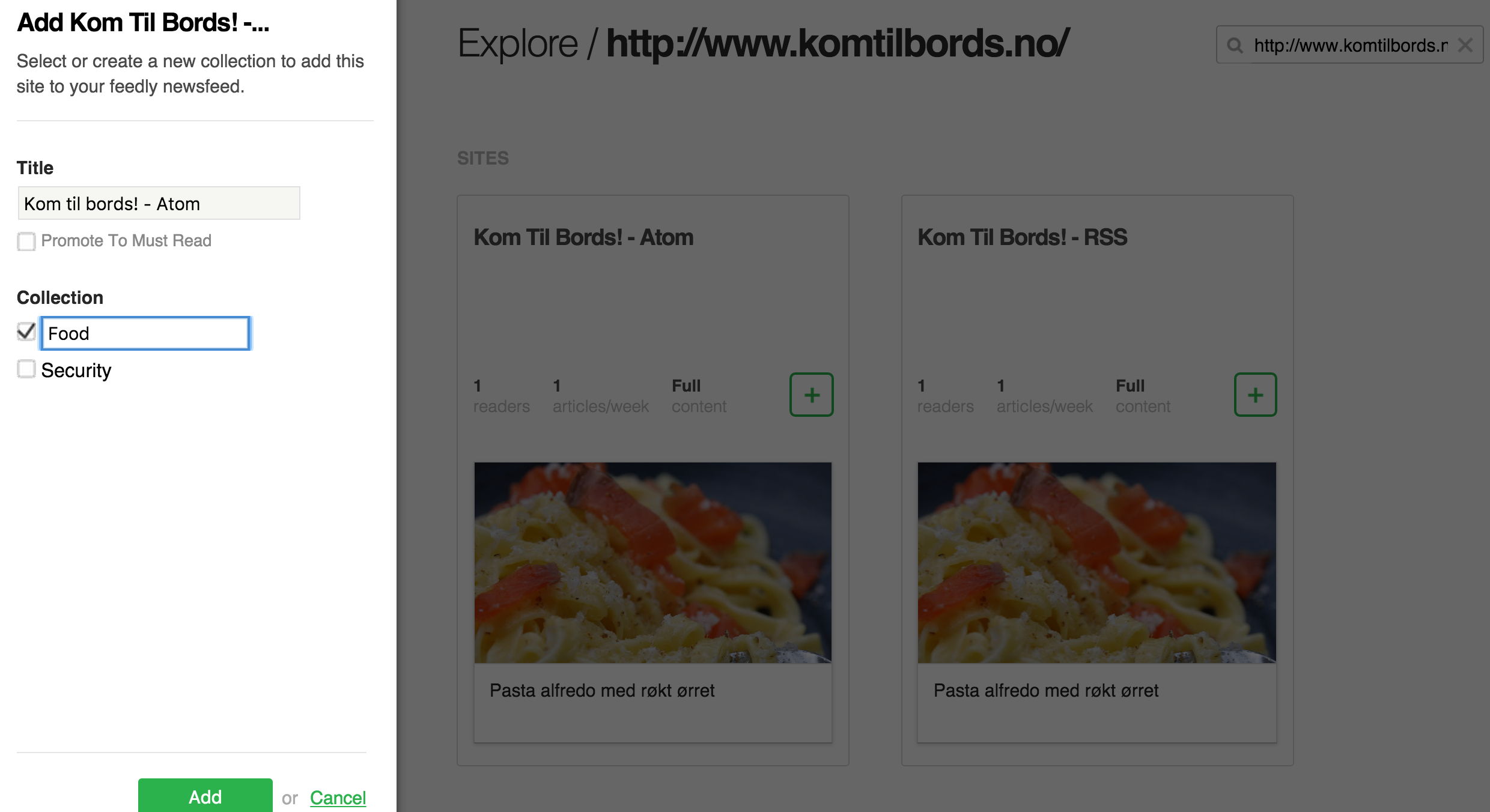
Click the green add button to add this cooking site feed into the Food collection.
This are the basic usage for feedly and it works perfectly and with the shown features it's free. I often visit the page I'd like to add to my collection finding the page rss feed. To easy add a sites rss feed I use RSS Subscription Extension in Chrome.
You can also read your feeds by installing the feedly app on your portable devices. This enables you to do some serious reading back and forth from work.
The screen above shows a list of the blogs I'm following and how many unread posts exists. It's possible to get a list of all choosing Security collection.
Scroll down, read and be enlightened and happy.
RSS Subscription Extension
This is a chrome plugin that allows you to easily see if a site has RSS/Atom feed options by showing the well known RSS-feed icon top right in your URL window (nr.1 icon):
![]()
Luckily the Kai Roer Blog has its own rss feed icon (nr.2 icon), so in this case it's up to you which one you use choose.
I choose nr1 and it should look like this:
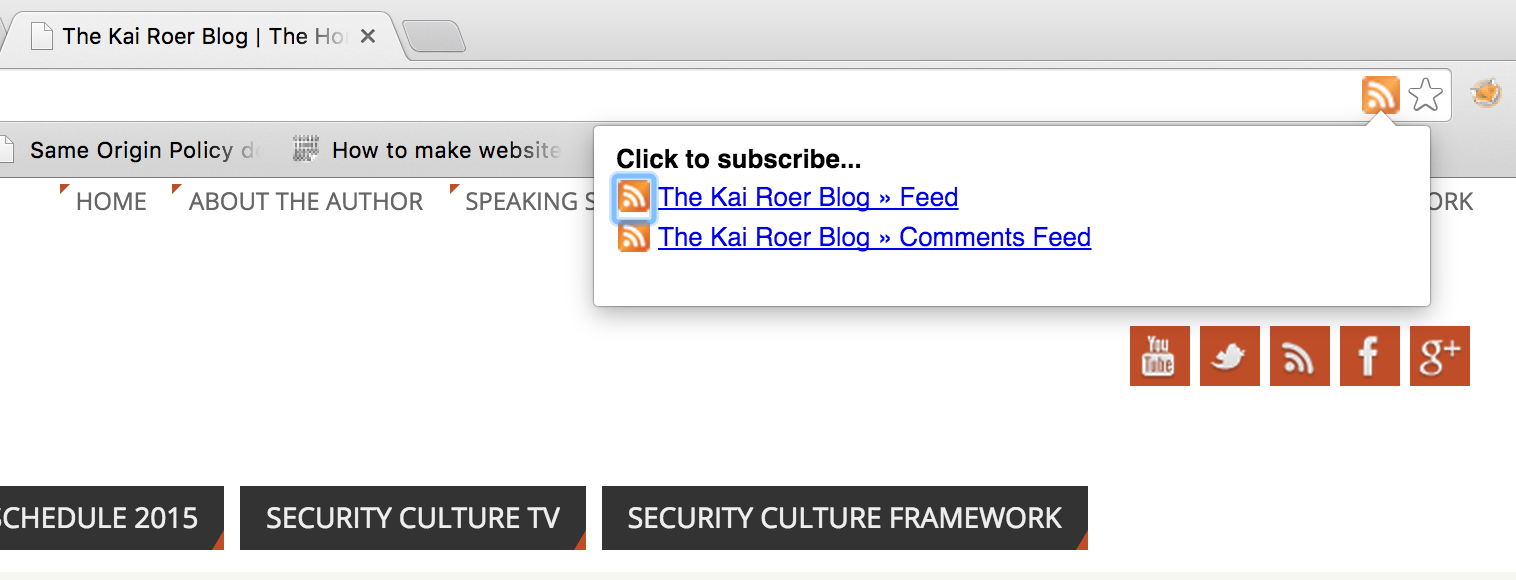
Here I only want the Feed, so I choose the "The Kai Roer blog >> Feed" link, and a new page pops up:
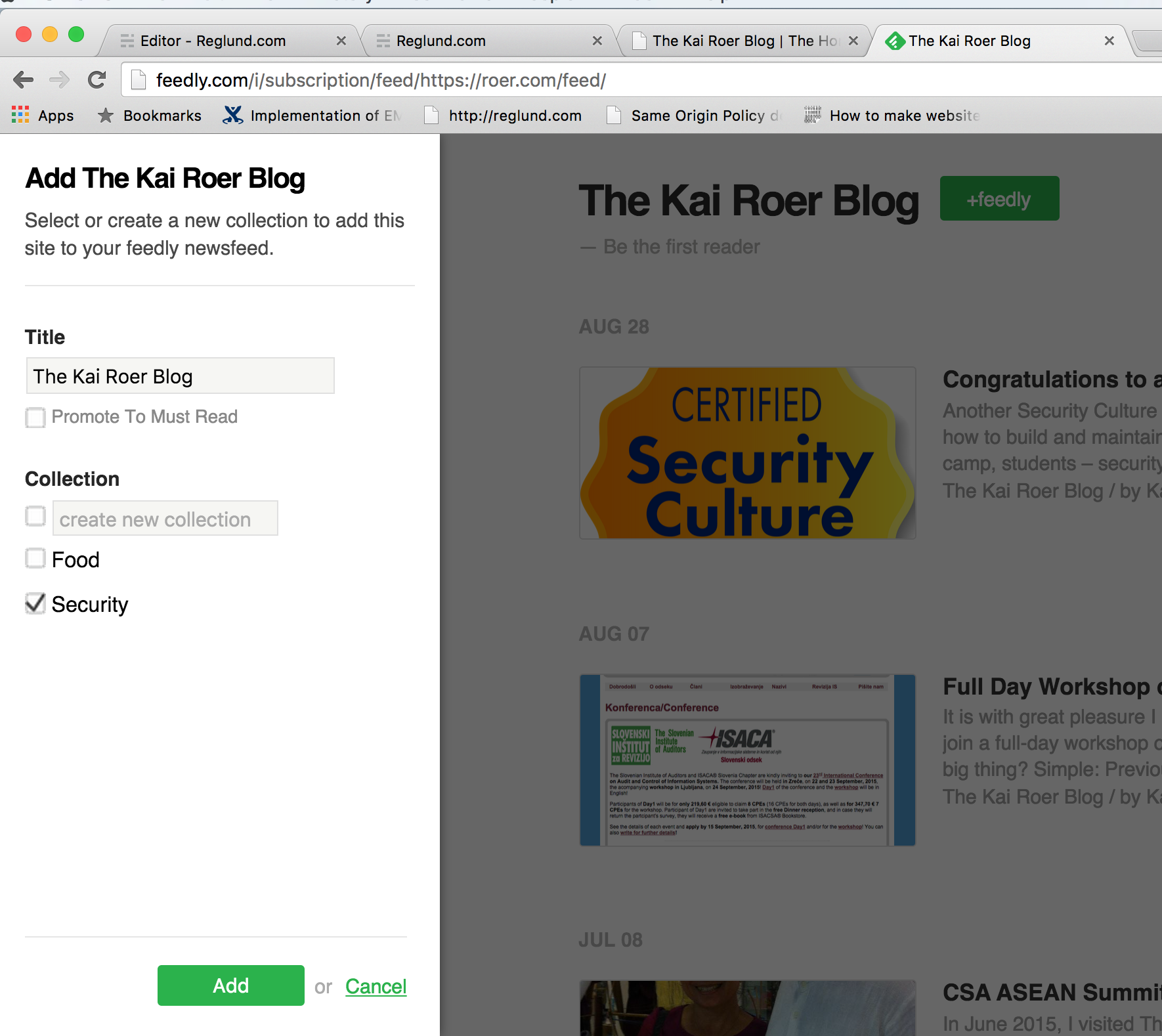
Save to Pocket - Chrome plugin
This is a brilliant Chrome plugin which after installation will appear as a pocket shaped button upper right corner.
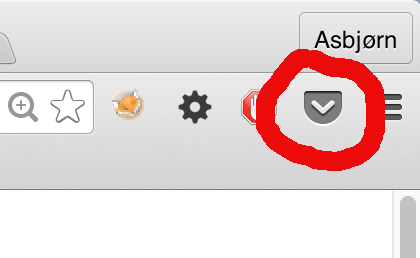
When on a site you like and later want to add to your feedly feeds all you have to do is to push the pocket button and it's saved in your pocket for later inspection.
What to do with all this information overload?
The trick to get through all this information each day is to prioritise by e.g reading quick through the headlines, only choosing to read what you find extremely interesting or useful for you or your business. Mark all the others as read. Make yourself a goal to read e.g three blog-posts on security each day. Thats 21 interesting stories each week and that makes 1092 stories a year with value for you and/or your company.
This will truly make you the best informed person at your work place!
Exercise
Try to setup your own feedly account following my blog's rss feed in a security collection.
Good luck and happy reading!