There are numerous ways to make information come to you, not the other way around. In this post I'd like to share som techniques that I was taught in a @hackcon autumn course. This post builds on my previous post Using Atom- and/or RSS feeds to gather your information, a simple guide to use a RSS tool called feedly.
There exists a lot of great, but for many unknown tools that you can use to do your intel more effective. To not give you an overdose I've split the blog posts in 2 or more posts. In this blog post I'd like to show the use of two of them, Queryfeed and RSS-Bridge.
Queryfeed
Queryfeed is a great tool that will let you read Twitter, Google Plus and Facebook on RSS. Lets say you'd like to make a RSS/Atom feed that will send you every tweet Runa Sandvik @runasand publishes. It's easy, you just have to do some simple work one time: enter Queryfeed and type in @runasand in the twitter search field, like this:
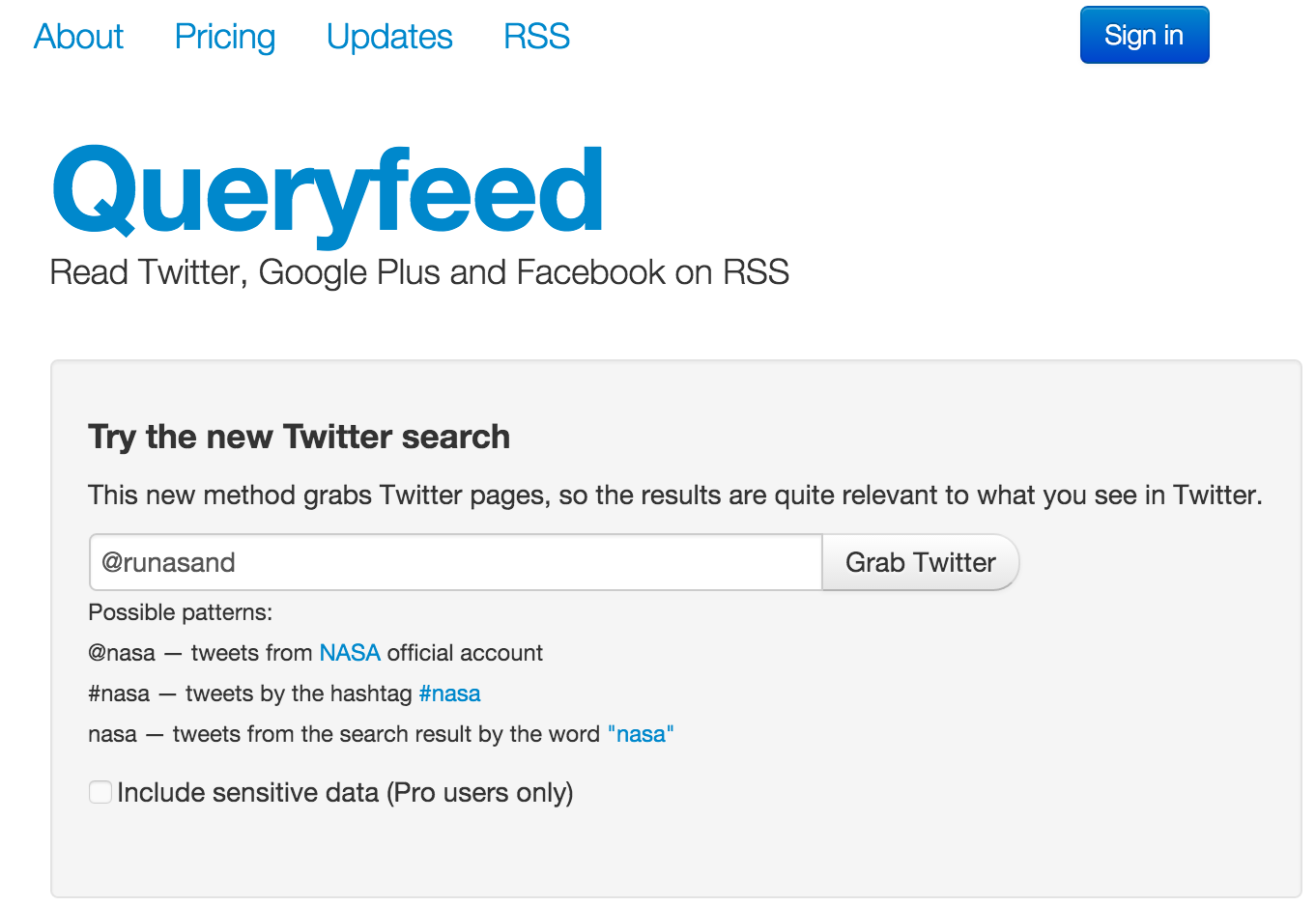 Push the Grab Twitter button and the feed will be made for you.
Push the Grab Twitter button and the feed will be made for you.
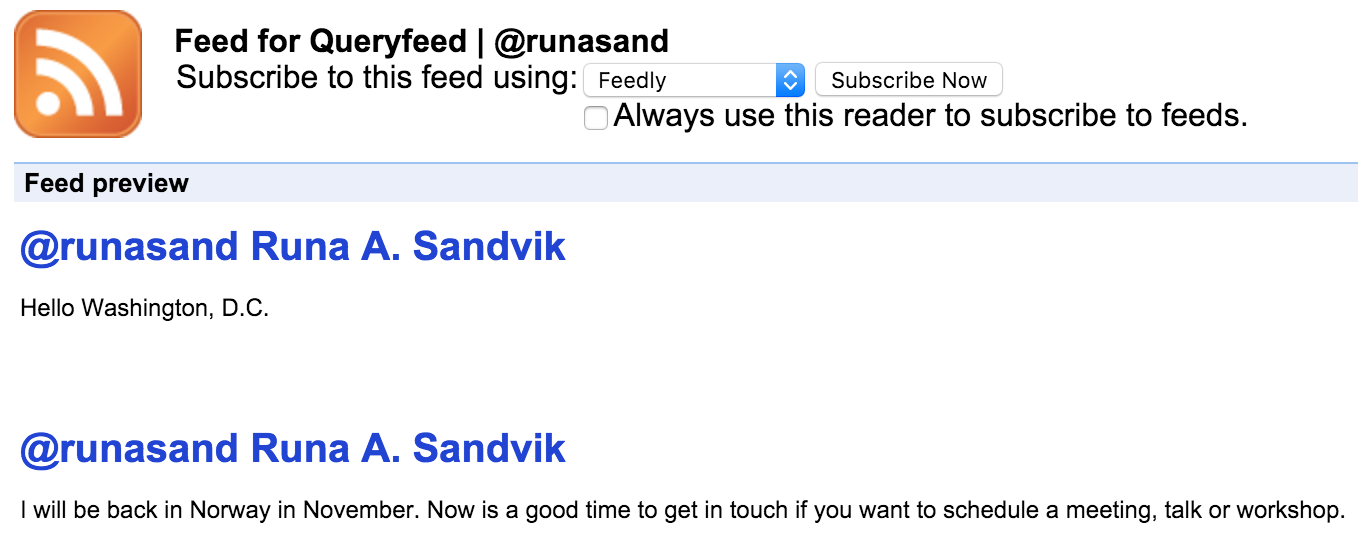 Choose the Subscribe now button and the feed will be imported to feedly. When feedly opens, you'll have to click the green feedly button, choose a title and choose e.g the security collection, and you're done. Each time [@runasand](https://twitter.com/runasand) posts some tweet, you will have it in your RSS feed.
Choose the Subscribe now button and the feed will be imported to feedly. When feedly opens, you'll have to click the green feedly button, choose a title and choose e.g the security collection, and you're done. Each time [@runasand](https://twitter.com/runasand) posts some tweet, you will have it in your RSS feed.
Youtube bridge
Lets say you want to follow HAK5 - Darren Kitchens youtube channel's RSS/Atom feed so that you can be sure to be noticed whenever he/they submit a new post. It's possible to be logged in to youtube and follow the channel from there, but just inside youtube. It seems like Youtube, Facebook and a lot of the big companies have made it harder for you to get RSS/Atom feeds because they want you to enter their pages instead of reading the news via a RSS/Atom feed for some reason..... But theres a way around this: To make a bridge!
Enter https://bridge.suumitsu.eu/ and scroll down to the Youtube part at the bottom. In the username field fill out hak5darren and press the atom button.
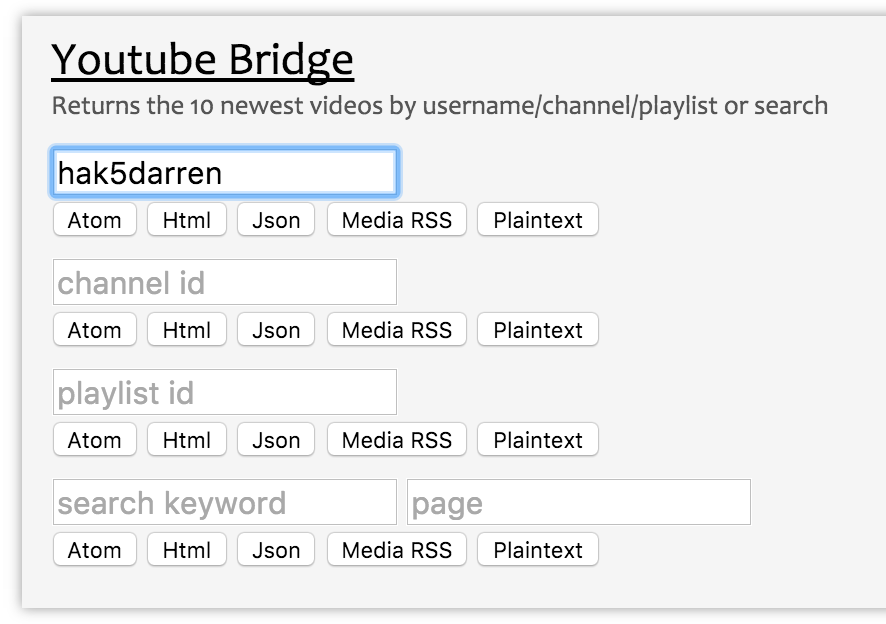
An atom feed is generated for you and you are good to go!

Click the subscribe button and and choose feedly as the tool for the feed to be open in.
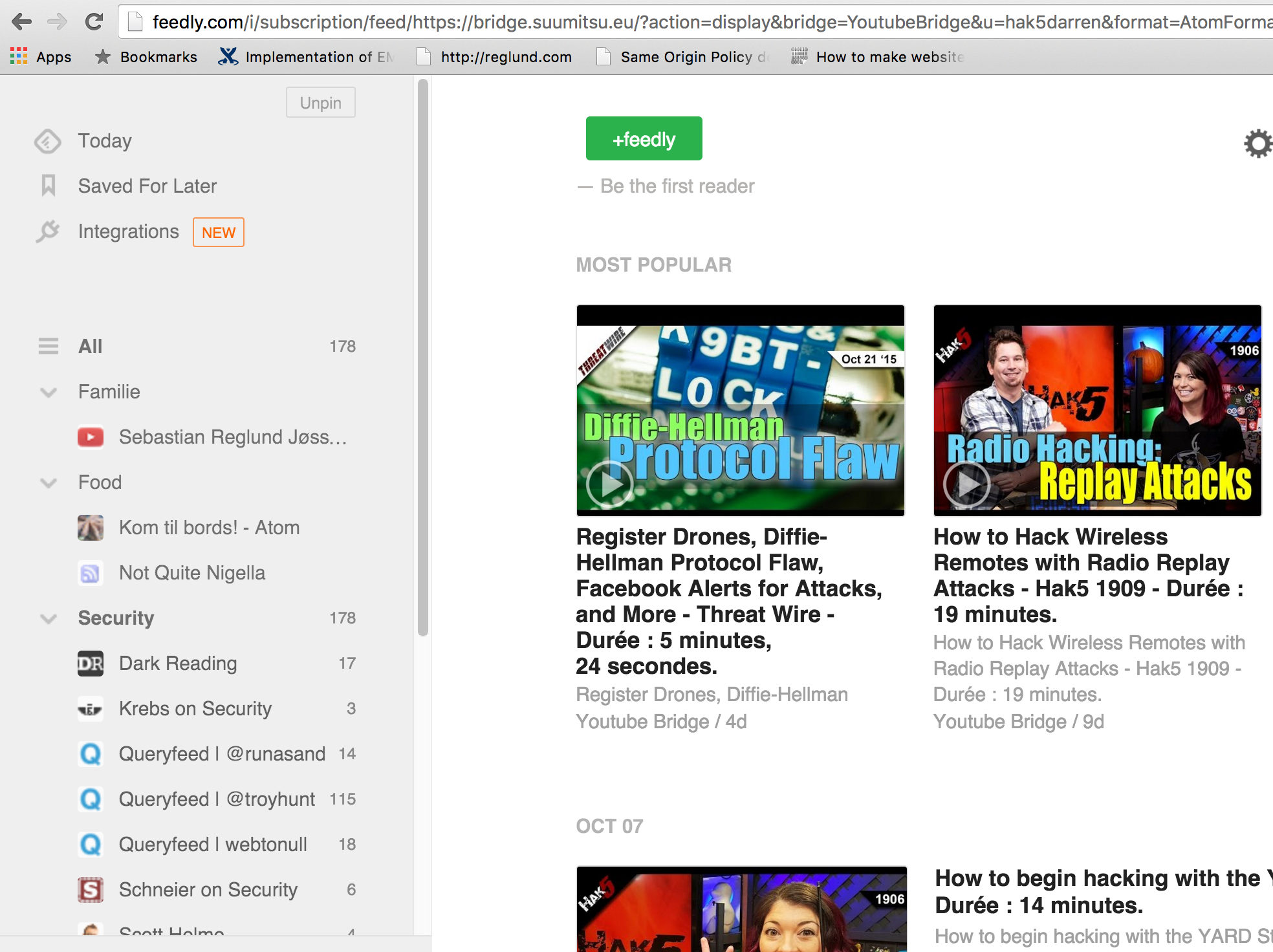 Click the green +feedly button,
Click the green +feedly button,
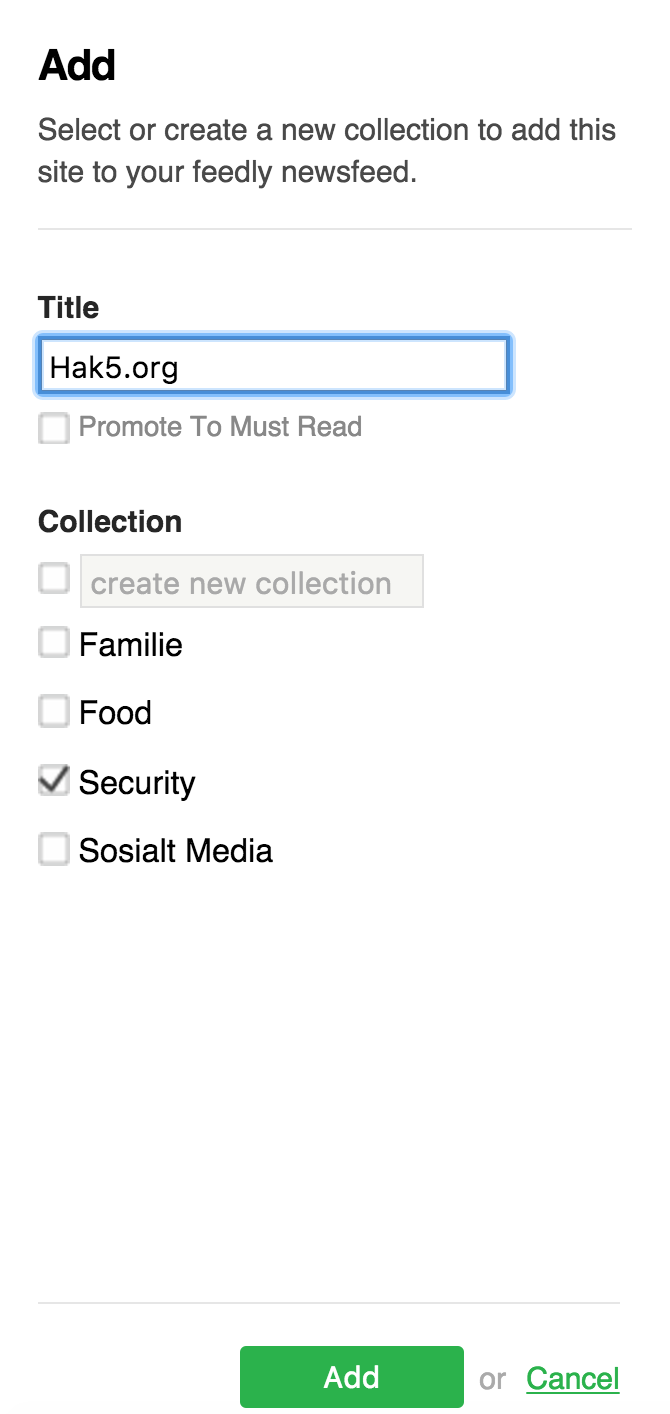
and assign a appropriate Title for the feed (Hak5.org in my case), and choose a Collection suitable for the content (Security in my example). Then finally click the green add button at the bottom of the page, and you are now following Hak5s youtube channel and will receive all the new youtube posts of this channel in your favourite RSS/Atom feed tool.
Exercise
Try to setup your own feedly account following my blog's rss feed in a security collection.
Good luck and happy reading!